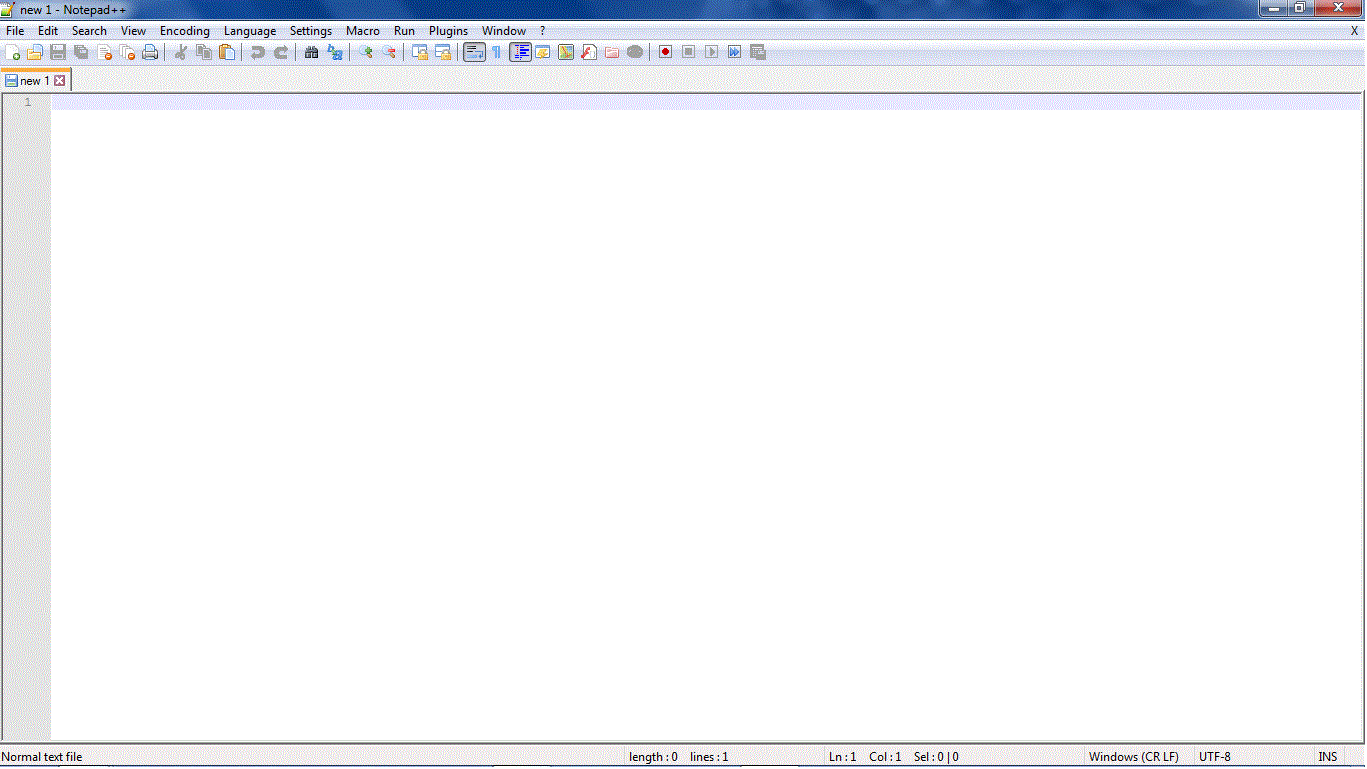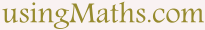Tertiary-Level Python Coding Prerequisites - What You Need!
Python is one of the easiest programming languages for beginners, making it perfect for kids and tertiary students who are just starting their coding journey. This guide will show you how to install Python, use the IDLE editor, and write your very first program. Whether you are a teacher introducing coding in the classroom or a parent supporting your child at home, Python provides a fun and simple way to learn programming basics.
Why Learn Python in Tertiary School?
- Easy to read and write: Python's syntax is simple, so children can focus on problem-solving rather than memorizing complex rules.
- Widely used: From web development to artificial intelligence, Python is everywhere. Starting early gives kids a head start.
- Encourages creativity: Students can quickly see results from their code, which builds confidence and curiosity.
Installing Python for Beginners
This beginner Python tutorial will guide you through setting up your development environment.
To get started, download Python from the official website. The installation process is straightforward, and once complete,
you'll have access to Python IDLE, a beginner-friendly editor included with Python.
Steps to install Python:
- Visit official Python website.
- Download the latest version suitable for your computer.
- Follow the installation wizard to set up Python.
Using Python's IDLE for Tertiary Students
Before you begin coding in Python as a beginner or tertiary student, it's important to understand how Python IDLE works.
Python IDLE is the simplest way for beginners to start coding. It allows tertiary students to type commands and instantly see results.
If you are a beginner or tertiary student, creating a new file on IDLE is simple:
Click File, New File.
To begin coding, open Python IDLE and create a new file. This allows you to write Python code in a clear and organised way.
Example:
print("Hello, world!")
This one line of code introduces children to the basics of programming—giving them the excitement of creating something themselves.
Students can use Python IDLE or a basic text editor to:
- Write simple Python instructions
- Save files with a `.py` extension
- Edit Python code safely
This process helps learners understand how Python programs are created and stored.
Running Python Code
Once your Python program is written and saved, it can be run directly in Python IDLE.
Running Python code allows students to:
- See how their program works
- Identify mistakes
- Understand how instructions are executed
This immediate feedback is essential for learning Python basics and building confidence in coding.
For the beginners or tertiary students, to run python codes from the IDLE editor is straight-forward:
Click Run, Run Module; or F5
You can also run python codes from a command shell;
open a command shell
and type python filename.py.
To edit an existing python file in IDLE, right-click on the file and select Edit with IDLE.
Other Beginner-Friendly Editors
While IDLE is perfect for first steps, older students may enjoy exploring other editors with more features:
- Notepad++ - lightweight and simple for writing Python scripts.
- Visual Studio Code - popular among beginners for its extensions and auto-completion.
- PyCharm - a professional editor that helps students transition to advanced projects.
While you can use professional tools like PyCharm or VS Code later, we recommend setting up python for tertiary students using IDLE first because it is simple and distraction-free.
Tip: You can also use Notepad++ for Python editing if you prefer a lightweight text editor with syntax highlighting.
Notice: Our Python colour coding follows that of Python's IDLE.
Python's IDLE has no auto-completion for braces and quotes though,
so feel free to use Notepad++.
(To turn auto-completion on in Notepad++, click on
Settings >> Preferences >> Auto-Completion.)
Introductory Python Tutorial for Tertiary Students
For a beginner-friendly Python tutorial for kids and tertiary students, summarised to only the key facts to help young learners
comprehend the Python language and get started with utilising Python for coding, check our
A beginner's Tutorial and Guide to the Python Programming Language
from the Tertiary Category.
IDLE, the Python Editor
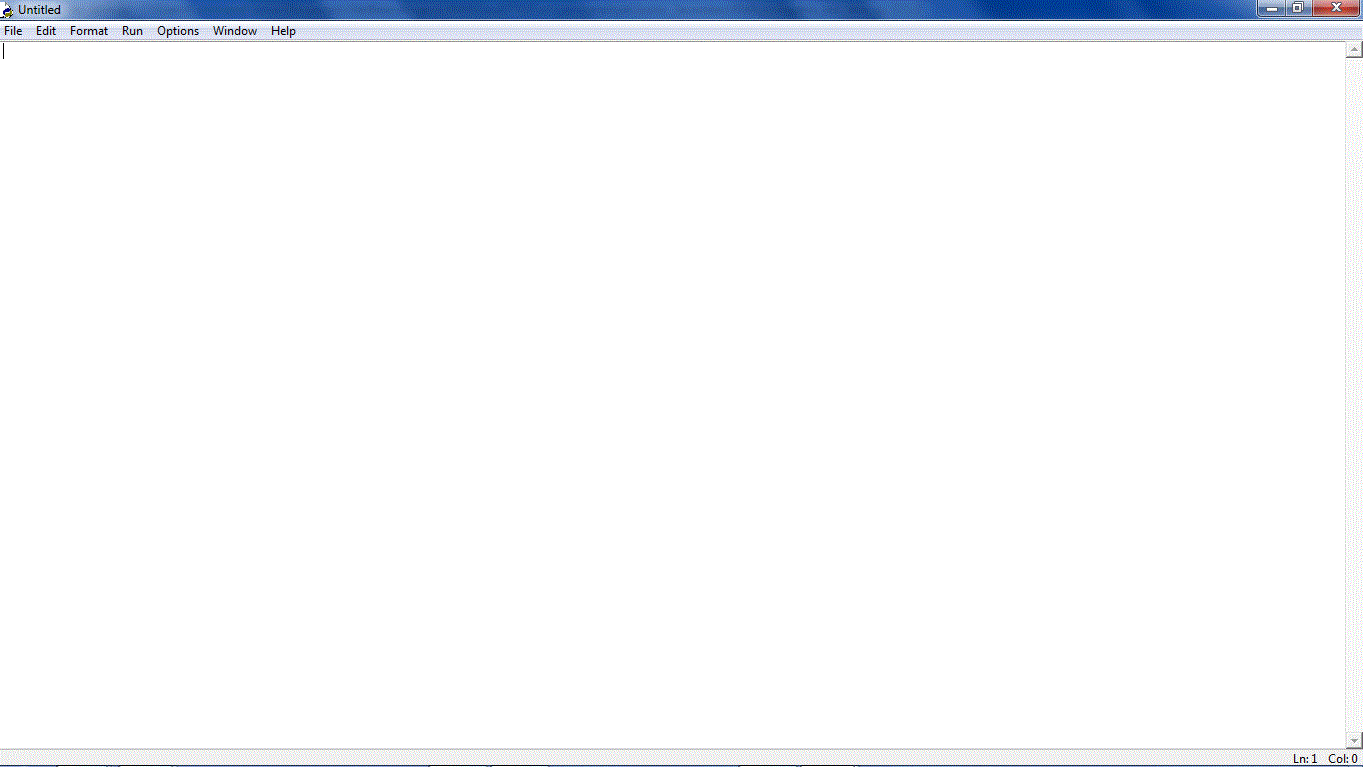
Notepad++