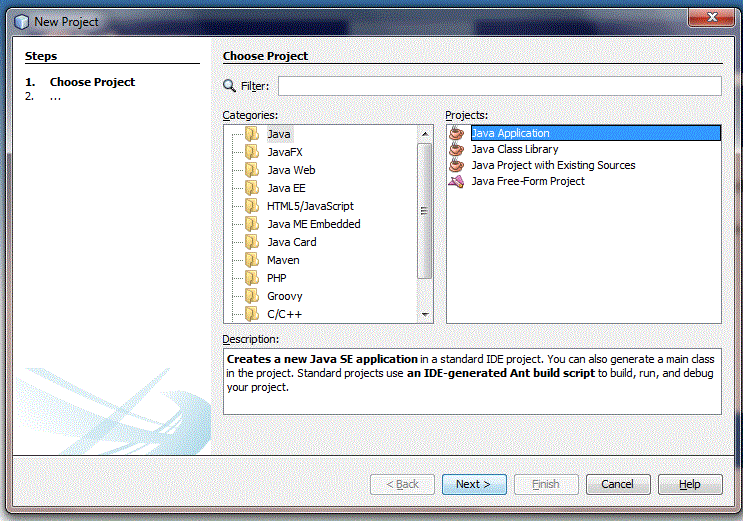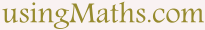Tertiary-Level Java Coding Prerequisites - Programming IDE
Welcome to the Java programming tutorial for tertiary students! This guide will walk you through the essential steps to set up your Java development environment and start writing your first Java program. Whether you are learning Java for the first time or just looking to brush up on your skills, this beginner-friendly tutorial is designed to make the process simple and engaging.
What You Need to Get Started with Java
To begin your Java programming journey, you need a few essential tools:
- A Java Development Kit (JDK) — This software package includes everything needed to compile and run Java programs.
- A Java IDE (Integrated Development Environment) — Tools like NetBeans or IntelliJ IDEA make writing Java code easier by providing helpful features like syntax highlighting and auto-completion.
This beginner Java tutorial will guide you through setting up your development environment.
The one tool you would want to have is NetBeans IDE.
Get it from the NetBeans or Oracle website. (Do a search for NetBeans IDE.)
Another great IDE for Java coding is the IntelliJ IDEA from JetBrains. IntelliJ has a community version that is free.
To start up Netbeans or IntelliJ, double-click on its desktop icon.
Setting Up Your Java Development Environment
Before you can start coding in Java, you'll need to install both the JDK and your preferred IDE. Below, we explain how to install NetBeans and IntelliJ IDEA, two of the most popular Java IDEs for beginners.
- Step 1: Downloading and Installing JDK
- Step 2: Installing NetBeans or IntelliJ IDEA
- Step 3: Configuring Your Java IDE for First Use
This section provides step-by-step instructions to help you get up and running with Java. No previous experience required!
How to Set Up NetBeans for Java for Tertiary Students
Before you begin coding in Java as a beginner or tertiary student, it's important to understand how NetBeans works.
If you are a beginner or tertiary student, creating a new project on NetBeans is simple:
- Click File, New Project.
- Select Java under the Categories header and Java Application under the Projects header.
- Give the project a name.
If you are a beginner or tertiary student, creating a class file is straight-forward:
- Click File, New File.
- Select Java under the Categories header and Java Class under the Projects header.
- Name the class.
Notice: Our Java colour coding follows that of Oracle's NetBeans IDE.
Introductory Java Tutorial for Tertiary Students
For a beginner-friendly Java tutorials for kids and tertiary students, summarised to only the key facts to help young learners
comprehend the Java language and get started with utilising Java for coding, check our
A beginner's Tutorial and Guide to the Java Programming Language
from the Tertiary Category.
NetBeans
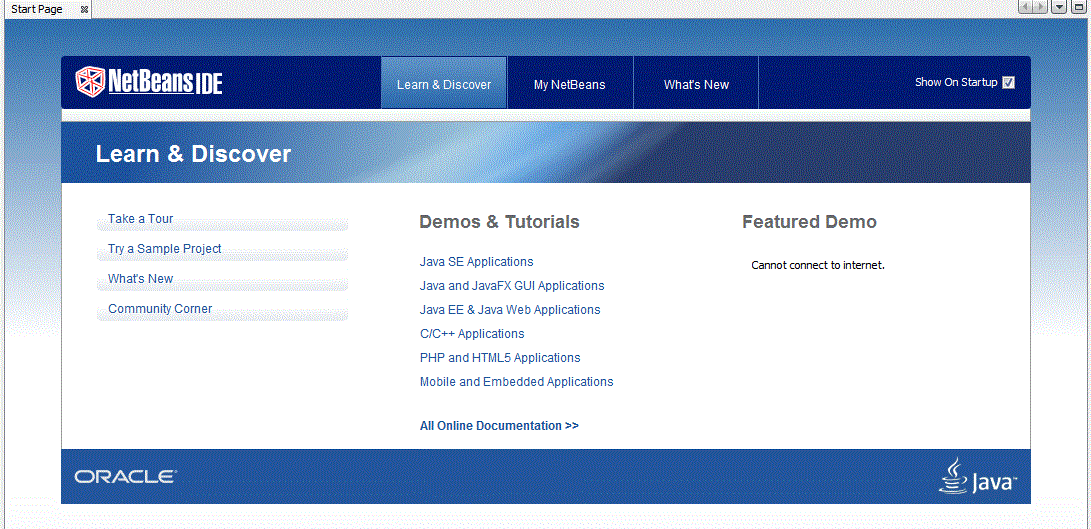
New Project