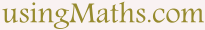Using Vectors and Matrices with C++
There are a number of operations that can be carried out on matrices - ranging from addition, subtraction all the way to determinant and matrix inverse.
If you have been following our lessons keenly, you are ripe enough to implement any of these matrix operations in code yourself. It's a simple matter of following the same rules that guide you when you calculate these operations by hand. (Do it as a personal project just to be sure).
What we intend to do here is to expose you to the beauty of Vectors and Matrices; how they are used to manipulate pictures and images to produce the effects you enjoy so much -- like picture scaling, skewing, flipping, rotating (clockwise and counter-clockwise), mirroring, merging several pictures (with different effects), colour inverting, e.t.c. -- in picture-design-and-editing applications, and also the theatrical effects produced in games and movies.
Just bear it in mind that vectors are special cases of matrices. That is, vectors are 1 by m or m by 1 dimensional matrices depending on how you choose to look at it.
Image and Picture Effects
Well, what we are trying to tell you in one phrase is that you
should learn OpenGL.
OpenGL is a graphics language in a nut-shell.
We have provided some links to help you get started.
OpenGL References:
For a head-start on OpenGL, please see the following links:
Modern OpenGL Guide
- very precise and well written; Perfect for beginners.
This tutorial enumerates the best libraries ideal for creating a window and window
context for OpenGL. You might have to see the appropriate section in the next tutorial
if you are not sure how to create empty C/C++ projects and link external libraries / projects.
Learn OpenGL
- covers a lot of ground; Ideal for the inquisitive.
This tutorial provides clear and well laid-out instructions on how to start an empty C++ project
in Visual Studio for OpenGL, attach external folders as include and lib
directories, and link .lib files to your project; as well as recommending which libraries
are ideal for certain OpenGL purposes.
It also shows you how to use CMake to build shared / downloaded projects.
OpenGL Beginners Tutorial
- covers a number of different concepts in OpenGL; Perfect yourself!
This tutorial comes with a ready-made Visual Studio project download-able as a zip file.
So if you are really finding it difficult to create a working project for OpenGL; the accompanying
project for this tutorial might be your solution if it works on your PC(is compatible with your
version of Visual Studio) without any errors.
OpenGL Documentation - check on wiki page to see the OpenGL documentation!