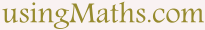Understanding the Equation of a Circle | Maths Explanation for C# Kids
The equation of a circle is a fundamental concept in senior secondary mathematics and geometry. In this tutorial, we'll explore the circle equation formula, look at examples, and even show how to implement the equation of a circle in C# for interactive learning.
The equation of a circle is expressed as (x - a)² + (y - b)² = r², where (a, b) is the centre and r is the radius. In C#, this equation allows us to compute x and y coordinates to draw or animate circles on a C# windows form.
The equation of a circle helps determine all points (x, y) that are a fixed distance r from a centre (a, b). Let's explore how to convert this mathematical idea into C# code.
Drawing a Circle Using the Circle Equation in C#
Circles are represented by the general equation
(x - a)2 + (y - b)2 = r2
;
where (a, b) is the centre of the circle and
r the radius.
In C#, this equation helps us calculate the x and y
coordinates needed to draw or animate circular motion on a C# windows form.
Solving for y, we have:
(y - b)2 = r2 - (x - a)2
y - b = ±√(r2 - (x - a)2)
y = b ± √(r2 - (x - a)2)
This form lets us compute the upper and lower halves of a circle, perfect for visualizing circular paths or motion trajectories.
Parametric Equations of a Circle | Maths Explanation for C# Kids
Circular motion can also be represented parametrically:
y = b + r * sin(θ)
These equations make it easier to create smooth circular movement in C#, especially for animations, games, and physics simulations.
How to Find the Equation of a Circle - Step by Step C# Algorithm
- Identify the centre and radius.
- Substitute them into the standard form of the circle equation.
- Expand if needed to get the general form of the circle equation.
This process is often used in senior secondary maths exams and problem-solving.
C# Code: Animating Circular Motion
To animate a circular motion or move an object along a circle, we can increment x values between a - r and a + r, then compute y from the circle equation in C#.
Create a new C# Windows Forms Application
project
;
call it Dymetric_CS.
Create 2 new C# classes;
Call them Dymetric and CircularPath.
Type out the adjoining C# code for animating an image body through the path of a circle.
How the C# Circular Motion Animation Code Works
- 'pow()' and 'sqrt()' implement the circle formula directly.
- C# Windows Form ('FillEllipse') plots circular points.
- The function 'moveCyclic()' simulates circular motion animation in C# by redrawing the dot along the circle's upper and lower arcs.
- Each frame updates x and y values according to the equation of a circle.
This animation demonstrates circular motion in C# using algebraic updates derived directly from the circle equation.
Key Takeaways on Circular Path Animation in C#
In this tutorial, you've learned that:
- The circle equation forms the foundation for circular motion and geometry in C#.
- You can draw circles using
FillEllipse()or by calculatingxandyusing cosine and sine. - Animating objects in a circular path is just a time-based update of these coordinates.
Applications of Circle Equation in C# Programming and STEM Education
Understanding how to derive motion from mathematical equations helps bridge geometry and programming. You can extend this principle to:
- Draw circular regions and ellipses
- Create rotating animations
- Build interactive math visualizations using C# Windows Form
FAQs: Circle Equation and C#
What is the equation of a circle?
The equation of a circle is (x - a)² + (y - b)² = r², where (a, b) is the centre and r is the radius.
How do I draw a circle in C#?
Use the C# Windows Form and the FillEllipse() method to draw a circle.
How else can I animate circular motion in C#?
Use the parametric equations x = a + r * cos(θ) and y = b + r * sin(θ) while incrementing θ inside a
requestAnimationFrame loop for smooth animation.
Summary: Visualizing Circle Equation in C#
The circle equation in C# helps us apply coordinate geometry to real-world programming.
By using the mathematical formula (x - a)² + (y - b)² = r², we can easily
draw and animate circles on the HTML5 <canvas>.
This C# tutorial has shown you how to calculate circle points, render them on the C# windows form, and even
simulate circular motion using mathematics.
The equation of a circle is a fundamental topic in geometry and senior secondary mathematics. By understanding the circle equation formula, practicing with examples, and experimenting with the C# circle equation, you'll strengthen both your maths and coding skills.
So! C# Fun Practice Exercise - Animate along Circular Path
As a fun practice exercise, try adjusting the centre points - a, b;
and the radius - r to change the circle's position and size.
This will be a great way to connect mathematics and programming, and help you
understand more about C# animations and circle equations.
C# Circular Path Window Display Code Stub
C# Circular Path Code for Dymetric Class
namespace Dymetric
{
class Dymetric
{
private CircularPath cycle;
private bool do_simulation;
public Dymetric(int screen_width, int screen_height)
{
cycle = new CircularPath(screen_width, screen_height);
do_simulation = false;
}
// decide what course of action to take
public void decideAction(PaintEventArgs e, bool click_check)
{
if (do_simulation && click_check)
{
// do animation
cycle.inPlay(e);
do_simulation = false;
}
else
{
// Put ball on screen
cycle.clearAndDraw(e);
do_simulation = true;
}
}
}
}
C# Animation Code for Circular Path Class
using System.Threading;
using System.Drawing;
using System.Windows.Forms;
namespace Dymetric
{
class CircularPath
{
private int a, b, r, x, y;
private const int dotDIAMETER = 10;
// we'll be drawing to and from a bitmap image
private Bitmap offscreen_bitmap;
Graphics offscreen_g;
private Brush dot_colour, bg_colour;
public CircularPath(int screen_width, int screen_height)
{
dot_colour = new SolidBrush(Color.Yellow);
bg_colour = new SolidBrush(Color.LightGray);
// Create bitmap image
offscreen_bitmap = new Bitmap(screen_width, screen_height - 55,
System.Drawing.Imaging.PixelFormat.Format24bppRgb);
// point graphic object to bitmap image
offscreen_g = Graphics.FromImage(offscreen_bitmap);
// Set background of bitmap graphic
offscreen_g.Clear(Color.LightGray);
// circle centre coordinates
a = offscreen_bitmap.Width / 2;
b = offscreen_bitmap.Height / 2;
// circle radius
r = offscreen_bitmap.Height / 3;
x = a - r;
y = b;
}
// draw first appearance of dot on the screen
public void clearAndDraw(PaintEventArgs e)
{
/*
* draw to offscreen bitmap
*/
// clear entire bitmap
offscreen_g.Clear(Color.LightGray);
// draw dot
offscreen_g.FillEllipse(dot_colour, x, y, dotDIAMETER, dotDIAMETER);
// draw to screen
Graphics gr = e.Graphics;
gr.DrawImage(offscreen_bitmap, 0, 55, offscreen_bitmap.Width, offscreen_bitmap.Height);
}
// repetitively clear and draw dot on the screen - Simulate motion
public void inPlay(PaintEventArgs e)
{
Graphics gr = e.Graphics;
// condition for continuing motion
while (x <= a + r)
{
y = b - (int)Math.Round(Math.Sqrt(Math.Pow(r, 2) - Math.Pow((x - a), 2)));
// redraw dot
offscreen_g.FillEllipse(dot_colour, x, y, dotDIAMETER, dotDIAMETER);
y = b + (int)Math.Round(Math.Sqrt(Math.Pow(r, 2) - Math.Pow((x - a), 2)));
// redraw dot
offscreen_g.FillEllipse(dot_colour, x, y, dotDIAMETER, dotDIAMETER);
// draw to screen
gr.DrawImage(offscreen_bitmap, 0, 55, offscreen_bitmap.Width, offscreen_bitmap.Height);
x += 20;
// take a time pause
Thread.Sleep(50);
}
x = a - r;
y = b;
}
}
}