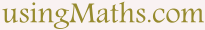Senior Maths Daemonstrator | Light-Weight C++ Game
Welcome to our C++ Bubble Care Game, a fun and interactive way to see how mathematics powers coding. This lightweight C++ graphics game demonstrates how circle equations and linear equations in games can be applied to create realistic motion and collision detection. By experimenting with moving bubbles on the screen, you'll discover how simple formulas translate into engaging visual effects.
This project is designed especially for senior secondary maths coding students who want to connect classroom concepts with real-world programming. Through hands-on practice, you'll learn how educational C++ projects can make abstract ideas like equations and geometry more intuitive. Whether you're exploring maths in game development for the first time or looking for a maths-based game project to sharpen your skills, this tutorial provides a clear, step-by-step approach.
By the end, you'll not only understand how to build a C++ educational game, but also appreciate how mathematics forms the foundation of coding and interactive design. It's a perfect example of how learning can be both practical and fun.
What This Demonstration Shows | Maths Project for C++ Kids
In this interactive math demo in C++, a large bubble on the screen is controlled by the player while animated spikes travel toward it. When a spike hits a wall, it reacts by bouncing or changing direction using simple mathematical rules. The game ends when a spike hits the bubble. These behaviors are powered by collision detection and vector math.
The bubble's position is updated each frame using its velocity vector. Spikes follow a trajectory determined by trigonometric functions. Collisions are calculated with distance formulas between circle centers — all concepts familiar from school mathematics.
'Bubble Care' is simply about trying to keep a bubble from getting pricked by some moving spikes.
Use the navigation buttons on a touch device or the keys
↑, →, ↓, ←;
or 8, 6, 2, 4 (numeric key pad); to navigate.
Explore how C++ and mathematics work together to create interactive visualizations. This demonstration helps senior secondary students see geometry, vectors, and motion come alive on screen.
The Mathematics Behind the Animation | Maths Explanation for C++ Kids
1. Geometry and Coordinates
The canvas operates on an (x, y) coordinate grid. Each object — bubble or spike — has coordinates that change during motion. This links directly to what students learn in coordinate geometry: each point on the screen is a pair of numbers.
2. Vectors and Motion
Every moving object has a velocity vector (vx, vy) describing its speed and direction.
By adding this vector to the position repeatedly, we simulate continuous motion.
This is a great way for students to visualize how vectors represent real-world movement.
3. Collision Detection | Maths Explanation for C++ Kids
The bubble and/or spikes “collide” when their centers are closer than the sum of their radii.
The formula used is:
d = √((x₂ - x₁)² + (y₂ - y₁)²)
On collision, the spike changes its velocity vector — an engaging illustration of
reflection and angles of incidence.
The game ends when a spike collides with the bubble.
The Bubble Care Game C++ Code Explained
This C++ game for math students uses simple C++ window frame functions.
Each object is drawn using the arc() method, while the animation runs continuously using setInterval().
- Variables for object coordinates and velocities
- Functions to draw and update shapes
- Conditional statements for collisions
- Loops for continuous animation
Students can view or modify the source code to understand how math + programming combine. Teachers can use this demonstration to show computational thinking and logical problem-solving in action.
Teaching Applications | Maths Explanation for C++ Kids
For teachers, this C++ math graphics demonstration is an excellent visual aid for lessons on:
- Coordinate geometry and graphing
- Trigonometric motion
- Vectors and forces
- Angles and reflection
- Programming fundamentals using C++
Encourage students to experiment:
- Adjust spike speed or bubble size
- Add multiple bubbles
- Program curved spike paths
- Display data like distances or angles during play
These activities transform the demonstration into a fun, creative STEM learning project.
Why Use C++ to Illustrate Math?
Many students struggle to connect equations with real-world motion. Watching formulas come alive through animation helps them understand concepts intuitively.
This interactive math visualization with C++ encourages discovery and experimentation. It shows that mathematics isn't just about solving problems — it's about understanding patterns and predicting behavior.
Technical Notes | Explanation for C++ Kids
This C++ math graphics demo works in any modern browser. It uses:
- C++ window frame element for drawing
- C++ loops and event listeners for interactivity
- Math functions like
sin(),cos(), andsqrt()for animation
Everything runs locally — no downloads, no external libraries — making it perfect for classroom use.
Conclusion: Explore Maths Through C++
This interactive math demo in C++ proves that programming can make math engaging and tangible. By exploring the source code or creating new challenges, students develop a deeper appreciation of geometry, vectors, and motion.
Whether you're a student experimenting with graphics or a teacher looking for visual aids, this project bridges two essential worlds — mathematical reasoning and computational creativity.
Download the Bubble Care Game C++ Source Code
Play with the Bubble Care Game and see how math can move!
Note: For obvious reasons, like seamless embedding in a browser,
the source code for the Bubble Care Game on display here is in JavaScript
It can however be easily transcribed to C++ and C++ window frame.
Next Up!
See you in Tertiary section!
We have a live test version of this game, called 'Balloon Care 3D', available on the Play Store.
Instead of spikes targeting a bubble, Balloon Care 3D involves birds and butterflies chasing and trying to burst a balloon in a room.
The birds and butterflies gain entry into the room through an open window.
You can make yours too!