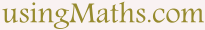Understanding the Quadratic Function | Maths Explanation for JavaScript Kids
In this tutorial, we'll explore how to solve quadratic equations in JavaScript and use them to plot and animate a quadratic curve on an HTML5 canvas. Understanding the quadratic equation in programming helps you create parabolic motion, simulations, and engaging math visuals.
A quadratic equation has the general form y = ax2 + bx + c; where a, b, and c are constants. This tutorial explains how to solve, plot, and animate a quadratic function using JavaScript and the HTML5 canvas element.
Generating Quadratic Curves for JavaScript
To generate a quadratic curve in JavaScript, you need two points - the starting point and the vertex (turning point - maximum or minimum).
The general quadratic function is:
y = ax2 + bx + c
dy/dx = yI = 2ax + b
At maximum / minimum point, yI = 0
yI|(x = xmax) = 0
2axmax + b = 0
b = -2axmax
Substituting b in the general equation
y = ax2 + bx + c
= ax2 - 2axmaxx + c
At (xstart, ystart):
ystart = axstart2 - 2axmaxxstart + c
At (xmax, ymax):
ymax = axmax2 - 2axmax2 + c
= -axmax2 + c
--------- (eqn *)
Subtracting both derived equations
ystart - ymax =
axstart2 - 2axmaxxstart
+ axmax2
(xstart2 - 2xmaxxstart
+ xmax2)a = ystart - ymax
| a = | ystart - ymax | = | ystart - ymax |
| xstart2 - 2xmaxxstart + xmax2 | (xstart - xmax)2 |
b = -2axmax
& from (eqn *)
c = ymax + axmax2
JavaScript Code Example: Quadratic Path Animation
Once we have the equation, we can generate a quadratic curve with JavaScript to visualize its motion. The following example demonstrates how to animate an object along a quadratic curve in JavaScript using the HTML5 canvas. This is a simple form of quadratic motion simulation that helps visualize parabolic motion, such as a ball being thrown.
To make a body travel by the equation of a quadratic curve, continuously increment x by some interval, and use the quadratic equation to get the corresponding y value.
Create a new file; On Notepad++: File, New.
Call it quadratic_path.html.
Type out the adjoining JavaScript code for animating an image body through
the path of a quadratic curve.
This simple example demonstrates JavaScript quadratic animation.
Key Takeaways on Quadratic Path Animation in JavaScript
- A quadratic function in JavaScript models parabolic motion or curves.
- The quadratic equation JavaScript code can be used for plotting and animations.
- The constants a, b, and c control the shape and direction of the parabola.
Applications in JavaScript Programming and STEM Education
The quadratic equation in JavaScript is useful for programming concepts like projectile motion, trajectory planning, and smooth animation curves. Teachers can use this example to show how maths and coding connect - making parabolas come alive through JavaScript programming.
Teachers and students can use this JavaScript quadratic formula tutorial to explore math and programming together. It's a practical example of using maths with code.
Summary: Visualizing Quadratic Equations in JavaScript
In this tutorial, you've learnt how to solve quadratic equations in JavaScript using the quadratic formula. We've also explore how to plot and animate a quadratic curve on an HTML5 canvas. Understanding how to code the quadratic equation in JavaScript is useful for creating simulations, parabolic motion, and smooth animations.
By combining mathematics and JavaScript, you can solve and animate quadratic equations easily. Whether you're plotting parabolas, simulating motion, or building educational tools, mastering the quadratic formula in JavaScript gives you a solid foundation in computational math.
So! JavaScript Fun Practice Exercise - Animate along Quadratic Path
As a fun practice exercise, try adjusting the coefficients a, b,
and c to change the curve's shape or motion pattern.
This will be a great way to connect mathematics and programming, and help you
understand more about JavaScript animations and quadratic equations.
JavaScript Animation Code for quadratic_path.html
<html lang="en">
<head>
<title>Quadratic Track</title>
</head>
<body>
<h3>Move in the Trajectory of a Quadratic Curve</h3>
<canvas id="move_quad" width="500" height="300" style="border: 1px solid #000000;">
Your browser (version) does not support canvas object; Time to update!
</canvas>
<button onclick="moveQuadratic()">Move</button>
<script>
var canvas = document.getElementById("move_quad");
var context = canvas.getContext("2d");
context.fillStyle = "#888888"; // color for our moving body(circle)
var x_start = 50;
var y_start = 200;
var x_max = 200;
var y_max = 50;
var x = x_start;
var y = y_start;
// draw a dot
context.beginPath();
context.arc(x, y, 5, 0, 2 * Math.PI);
context.fill();
// constants
var a = (y_start - y_max) / Math.pow((x_start - x_max), 2);
var b = -2 * a * x_max;
var c = y_max + a * Math.pow(x_max, 2);
var x_stop = 350;
function moveQuadratic() {
// condition for continuing motion
if (x <= x_stop) {
y = a * x * x + b * x + c;
// redraw dot
context.beginPath();
context.arc(x, y, 5, 0, 2 * Math.PI);
context.fill();
x += 20;
setTimeout(function () { moveQuadratic(); }, 100);
}
}
</script>
</body>
</html>