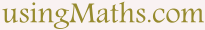What are Odd Numbers? | Maths Explanation for VB.Net Kids
Odd numbers are numbers that are not divisible by 2.
They include:
In this beginner-friendly Maths Visual Basic tutorial for kids, we'll explore how to list odd numbers
using VB.Net loops and conditions - perfect for primary school students learning to code.
To generate odd numbers in Visual Basic, we use a 'for' loop combined with a conditional statement.
This simple Visual Basic exercise will help you understand number patterns and logic.
Create a new VB.Net class file; Project, Add Class.
Call it oddNumbers.vb.
Optionally, Create a new VB.Net module file; Project, Add Module.
Call it OddModule.vb.
Type out the adjoining Visual Basic (VB.Net) code for listing odd numbers.
Note: You can simply comment out the previous evenNumbers VB.Net object code from the main class or continue from where it stopped.
Code for Odd Number List with User Input in Visual Basic (VB.Net)
For a little more flexibility, let's add an input form to our VB.Net code for odd numbers.
All we need is a way to ask the user for input.
For this purpose, we'll use the Console.ReadLine()
VB.Net library function.
So! Visual Basic Fun Practice Exercise - List Odd Numbers
As a fun practice exercise, feel free to try out your own boundary values, and see how the Visual Basic code lists the odd numbers between those boundary values.
VB.Net Code for Odd Numbers - Class File.
Dim first As Integer
Dim last As Integer
Dim result As New List(Of Integer)
' Simulate a constructor
Public Sub _init_(alpha As Integer, omega As Integer)
first = alpha
last = omega
End Sub
' Returns an list Of the desired Set Of even numbers
Public Function prepResult() As List(Of Integer)
' Loop from start To Stop And rip out even numbers;
Dim i = 0
For i = first To last
If i Mod 2 <> 0 Then ' modulo(%) Is explained later
result.Add(i)
End If
Next i
Return result
End Function
End Class
VB.Net Code for Odd Numbers - Main Module.
Sub Main()
' Use the even number Class
Dim lower_boundary = 1
Dim upper_boundary = 100
Dim odd_list As New OddNumbers
odd_list._init_(lower_boundary, upper_boundary)
Dim answer = odd_list.prepResult()
Console.WriteLine("Odd numbers between " & lower_boundary & " and " & upper_boundary & " are:")
Console.Write(String.Join(", ", answer))
End Sub
End Module
VB.Net Code for Odd Numbers - Main Module for Collecting Input.
Sub Main()
' Collect Input
Dim lower_boundary As Integer
Dim upper_boundary As Integer
Console.WriteLine("Enter the range for your odd numbers.")
Console.Write("Enter Start Number: ")
lower_boundary = CInt(Console.ReadLine())
Console.Write("Enter Stop Number: ")
upper_boundary = CInt(Console.ReadLine())
' Use the even number Class
Dim odd_list As New OddNumbers
odd_list._init_(lower_boundary, upper_boundary)
Dim answer = odd_list.prepResult()
Console.WriteLine("Odd numbers between " & lower_boundary & " and " & upper_boundary & " are:")
Console.Write(String.Join(", ", answer))
End Sub
End Module