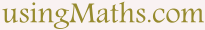What is HCF and GCD? | Maths Explanation for VB.Net Kids
Highest Common Factor or Greatest Common Divisor is the highest-valued-factor
or greatest-valued-divisor common to a set of numbers.
In this Visual Basic math project, we'll explore how to find the Highest Common Factor (HCF) and Greatest Common Divisor (GCD) of numbers.
This tutorial is perfect for primary school students learning to code with Visual Basic.
A common method for finding H.C.F. - G.C.D. is repeated factorization
using only common factors.
If we have the set of numbers 30, 48 and
54 for example, their H.C.F. or G.C.D. is found thus:
Hence, H.C.F. of 30, 48 and 54 = 2 X 3 = 6
How to find HCF of multiple numbers in Visual Basic | Step-by-step Guide.
We shall follow the steps below in our VB.Net algorithm for finding HCF.
Step 1:
Do a numerical sort on the set so its first member is the smallest in the set.
Step 2:
Starting with 2, iteratively check through the set of numbers for a common factor.
Step 3:
For each common factor, divide every member of the number set by the common factor.
Step 4:
Repeat from step 2 recursively until there are no more common factors.
Create a new VB.Net class file; Project, Add Class.
Call it findHCF.vb.
Optionally, Create a new VB.Net module file; Project, Add Module.
Call it FindHCFModule.vb.
Type out the adjoining Visual Basic (VB.Net) code for finding Highest Common Factor (Greatest Common Divisor).(H.C.F)
Note: You can just reuse the VB.Net main module from the previous lesson if you have been following.
So! Visual Basic Fun Practice Exercise - Find HCF
As a fun practice exercise, feel free to try out your own numbers, and see how the Visual Basic code finds the HCF of those numbers.
VB.Net Code for Find HCF - Class File.
Dim set_of_numbers As New List(Of Integer) ' will hold the the values to be sent in
Dim common_factors As New List(Of Integer) ' for housing all common factors
Dim all_round_factor As Boolean
Dim calc_result As Integer
Dim index As Integer
' A constructor
Public Sub _init_(group As List(Of Integer))
' make copy Of argument
For Each value In group
set_of_numbers.Add(value)
Next
' STEP 1:
set_of_numbers.Sort() ' sort ascending
all_round_factor = False ' boolean state flag
calc_result = 1
End Sub
' does the grunt work
' takes no arguments but requires 'set_of_numbers' to be set
Private Function findHCFFactors() As List(Of Integer)
' use the smallest in the set for the range
Do While index < set_of_numbers.Item(0)
index += 1
' Check for factors common to every member of 'set_of_numbers'
all_round_factor = True
' STEP 2:
For count = 0 To set_of_numbers.Count - 1
If all_round_factor And set_of_numbers.Item(count) Mod index <> 0 Then
all_round_factor = False
End If
Next count
' STEP 3:
' Divide every member Of 'set_of_numbers by each common factor
If all_round_factor Then
For count_off = 0 To set_of_numbers.Count - 1
set_of_numbers.Item(count_off) = CInt(set_of_numbers.Item(count_off) / index)
Next count_off
common_factors.Add(index)
' STEP 4:
Return findHCFFactors()
End If
Loop
Return Nothing
End Function
' Returns a scalar value Of the HCF
Public Function getHCF() As Integer
index = 1
findHCFFactors()
'iterate through And retrieve members
For Each factor In common_factors
calc_result *= factor
Next
Return calc_result
End Function
End Class
VB.Net Code for Find HCF - Main Module.
Sub Main()
' Use the HCF Class
Dim group As New List(Of Integer)({20, 30, 40})
Dim hcf As New HCF
hcf._init_(group)
Dim answer = hcf.getHCF()
Console.Write("The H.C.F. of " & String.Join(", ", group) & " is " & answer)
End Sub
End Module